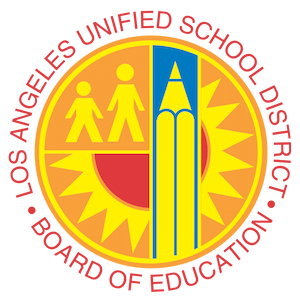Device and Internet Request Information
Here, you will find information on how to request home internet, a device (Chromebook, iPad), or both (Chromebook +LTE).
If you are in need of a device with internet, the district can provide you with a Chromebook + LTE connectivity. To fulfill the request, you have two options:
- Parent Acknowledgement and Device Request Form - You can fill out a device request form online, which has a turnaround time of 1 to 2 weeks, or more if the request queue is high. When filling out the form, be sure to pick the following options:
| Requesting Device | Yes |
| Requesting Broadband | Blank/Unselected |
| Requesting Internet | Yes |
- LAUSD locations for in-person device request - Towards the bottom of the page, you will find which locations are available for helping with an in-person device request.
If you are in need of internet connectivity, you can obtain information from the All Families Connected page.
From there, you will have two options:
- [email protected] - You can contact the All Families Connected staff through this e-mail to inquire about how to request home internet.
- (213) 443-1300 - You can call this hotline to speak to an associate, who will then help walk you through the process of requesting home internet.
From there, you will have two options:
- [email protected] - You can contact the All Families Connected staff through this e-mail to inquire about how to request home internet.
- (213) 443-1300 - You can call this hotline to speak to an associate, who will then help walk you through the process of requesting home internet.
If you are in need of just a device, you have three options:
- Parent Acknowledgement and Device Request Form - This is the same page as when requesting a device with internet, but when filling out the form, be sure to pick the following options:
| Requesting Device | Yes |
| Requesting Broadband | No |
| Requesting Internet | No |
All devices deployed by the district will be Chromebooks.
- LAUSD locations for in-person device request - Towards the bottom of the page, you will find which locations are available for helping with an in-person device request.
All devices deployed by the district will be Chromebooks.
- Contact Carlson Tech Support - If you are a student with home internet and solely need a device, you can reach out to Carlson Tech Support or your instructor(s), who will then reach out to Carlson Tech Support with an LAUSD ID of the student requesting a device. Please provide any additional details should there be a preference between an iPad and a Chromebook. We will look to make sure there are no existing devices on the students record, provision the device and then inform the instructor once the device is ready to be picked up.
- LAUSD locations for in-person device request - Towards the bottom of the page, you will find which locations are available for helping with an in-person device request.
All devices deployed by the district will be Chromebooks.
- Contact Carlson Tech Support - If you are a student with home internet and solely need a device, you can reach out to Carlson Tech Support or your instructor(s), who will then reach out to Carlson Tech Support with an LAUSD ID of the student requesting a device. Please provide any additional details should there be a preference between an iPad and a Chromebook. We will look to make sure there are no existing devices on the students record, provision the device and then inform the instructor once the device is ready to be picked up.